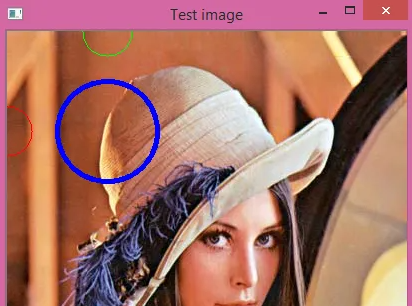In this tutorial, we will use an example to show you how to display an image using python pillow.

1.Read an image using python pillow
from PIL import Image
#read the image
im = Image.open("sample-image.png")
2.Use Image.show() to display an image
#show image im.show()