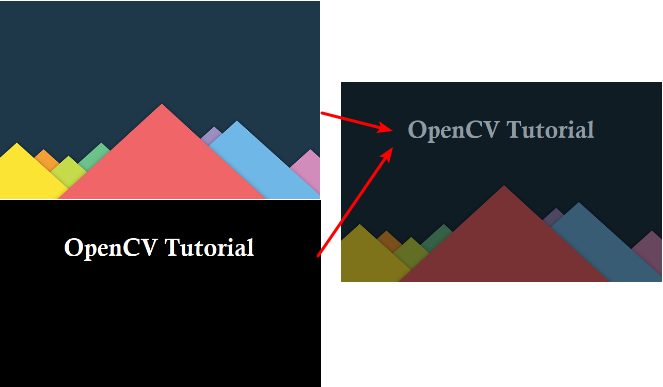In python opencv, we can use cv2.addWeighted() method to blend two images easily, it also can allow us to blend images with different weights. In this tutorial, we will introduce you how to do.

1.Read two images
import cv2
# read two images
src1 = cv2.imread('image1.png', cv2.IMREAD_COLOR)
src2 = cv2.imread('image2.png', cv2.IMREAD_COLOR)
2.Use cv2.addWeighted() to blend two images with different weights
# add or blend the images dst = cv2.addWeighted(src1, 0.5, src2, 0.5, 0.0)
3.Save blended image
cv2.imwrite('image.png', dst)
Run this code, you will see this image: