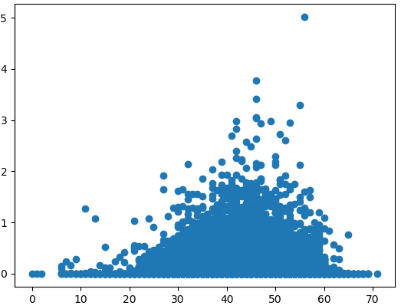In this tutorial, we will introduce how to create a plot using plt.scatter() in matplotlib.
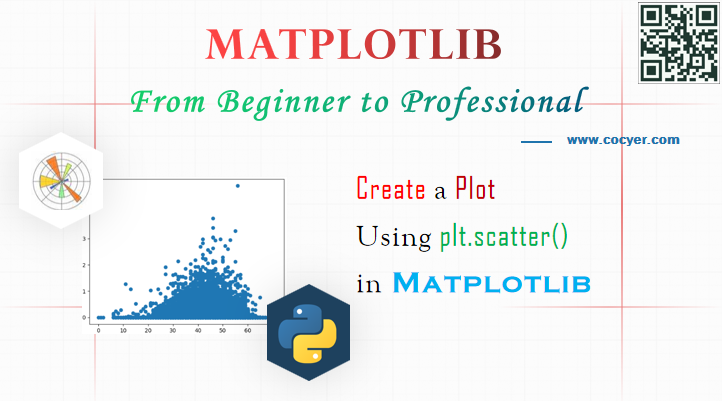
1.Download Seattle Weather Dataset
2.Read data using pandas
import matplotlib.pyplot as plt
import pandas as pd
weather_data = pd.read_csv("seattleWeather.csv")
print(weather_data.head())
In this code, we will use pandas to read a csv file.
Run this code, you will see:
DATE PRCP TMAX TMIN RAIN 0 1948-01-01 0.47 51 42 True 1 1948-01-02 0.59 45 36 True 2 1948-01-03 0.42 45 35 True 3 1948-01-04 0.31 45 34 True 4 1948-01-05 0.17 45 32 True
3.Create a plot using plt.scatter()
PRCP = weather_data['PRCP'] TMAX = weather_data['TMAX'] TMIN = weather_data['TMIN'] plt.scatter(TMIN, PRCP) plt.show()
Run this code, you will see this plot.