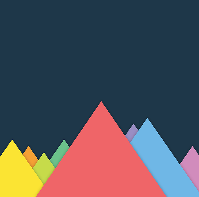In this tutorial, we will use an example to show python pillow beginners on how to resize an image.

1.Open an image to resize
from PIL import Image
#read the image
im = Image.open("sample-image.png")
2.Use Image.resize() to resize an image
#image size size=(200,200) #resize image out = im.resize(size)
3.Save resized image
#save resized image
out.save('resize-output.png')
Run this code, you will get this resized image: