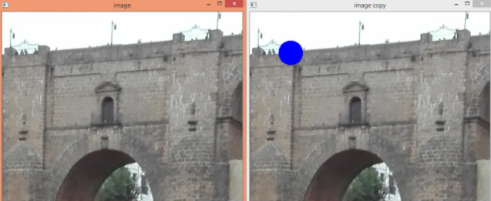In this tutorial, we will introduce how to copy an image using python opencv step by step.

1.Read an image
import cv2
image = cv2.imread('C:/Users/N/Desktop/Test.jpg')
2.Use image copy() method to copy an image
imageCopy = image.copy()
3.We will draw an circle on the copied image
cv2.circle(imageCopy, (100, 100), 30, (255, 0, 0), -1)
4.Display images
cv2.imshow('image', image)
cv2.imshow('image copy', imageCopy)
cv2.waitKey(0)
cv2.destroyAllWindows()